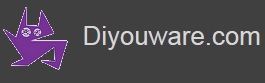TwinTeeth - How to build it
TwinTeeth Plus
Chapter 1 – Preparing the materials
Chapter 2 – Assembling the framework
Chapter 3 – Installing the electronics
TwinTeeth Basic
Chapter 1 – Printing, cutting and preparing materials
Chapter 2 – Assembling the framework
Chapter 3 – Installing the motion system
Chapter 4 – Wiring the electronics
Common to both models
Chapter 5 – Installing the Software
Chapter 6 – Calibrating the robot
Chapter 7 – Assembling the Laser ToolHead
Chapter 8 – Assembling the Drilling Toolhead
Chapter 9 – Assembling the Solder Paste Dispenser Toolhead
Chapter 10 – Assembling the 3D Printing Toolhead
Chapter 11 – How to use TwinTeeth
Tools
Assemble TwinTeeth is easy but requires some tools and skills on electronics, mechanics, metal working and software installation.

|
Electronic Tools |
|
|
Soldering Iron, solder wire, etc. |
|
|
Precision Pliers |
|
|
Wire Cutter |
|
|
Clips |
|
|
Precision Screwdrivers |
|
|
Magnifying Glass |
|
|
Multimeter |
|
|
Hardware Tools |
|
|
Digital Caliper, square and flat rulers |
|
|
Metric Allen Keys M2, M3 & M4 |
|
|
Metric Hex Keys M3 |
|
|
Pliers |
|
|
Screwdrivers |
|
|
Drill |
To clear holes in plastic parts and drill alumimiun tube |
|
3, 3.5, 4 and 6mm metal drill bits |
|
|
Metal hand saw |
To cut alumimiun tube, rods and shafts |
|
Glass cutter |
To cut the 3D printing surface |
|
Scissors |
|
|
Cutter |
|
|
Flat and round files |
|
|
Fine Sandpaper |
|