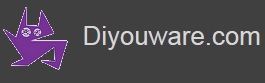TwinTeeth - Installing the Motion System
TwinTeeth's motion system is composed of a linear motion system and a delta motion system.
The linear motion system moves the carriages up and down through the steel axes. The delta motion system converts the linear motion in delta motion which finally moves the platform in a Cartesian 3D space.
Now we are going to install the linear motion system.
Installing the Linear Motion System
The linear motion system is composed of the following materials:
- 6 x Steel rods - 304x6mm, two per each axis X,Y,Z.
- 3 x LM6UU Carriages, including its clamps, springs, bolts, and anti-backlash nuts.
- 6 x LM6UU linear ball bearings,
- 3 x Acme screws - 330x10mm (Updated to 200mm see blog)
- 3 x Motor couplers
- 3 x Nema 17 Stepper Motor
We already prepared them in Chapter One and installed the stepper motors and the couplers in Chapter Two.
Now we are going to install the linear axes. We begin with the X axis.
Insert a 6mm steel rod through one of the holes of the X axis, on the upper side of the top triangle.
Slide the rod through the hole and stop when the bottom end is 2cm away from the bottom triangle surface.
Put a drop of oil near the bottom end of the rod and carefully insert one LM6UU linear ball bearing through it.
Finally, insert the steel rod in the bottom triangle hole.
Repeat these steps with the other steel rod of the X axis.
Turn the framework upside down and check that the rods are levelled with the bottom triangle axis retainers. Tighten the retainer’s bolts of both steel rods.
Tighten also the top triangle retainer's bolts.
Turn the framework upside up. Move slowly the linear ball bearings up and down through the steel rod. They have to slide smoothly after some replays.
Now we are going to install the carriage.
Find the parts we prepared in the first chapter and check that all of them are ready. You will need one LM6UU carriage, one carriage clamp, two springs, two half-nuts and two M3x30 bolts with two washers. Check also that the end-stop screw is installed in the carriage and that the zip-ties are inserted on it.
Put the carriage into the framework with the LM6UU ball bearings into their housings. Now we are going to attach them to the carriage using the zip-ties.
Tighten the zip-ties little by little, checking at the same time that the carriage slides up and down without blocking. Don't tighten them too much, just the necessary to hold the bearings in its position without gaps. If you tighten them too much probably you will block the bearings and you will need to cut the zip-ties and insert new ones to start again.
Check that the complete carriage slides up and down smoothly.
It's very important not to get stuck when moving, especially at the down side of the axis. If it does, try to loosen the axis retainer of the bottom triangle and tighten them again with the carriage in its bottom position.
Another frequent reason for getting stuck at the bottom side is because the steel rod holes of the bottom triangle are not exactly in its position. Try to go into them with a 6mm drill bit again and adjust the distance between the steel rods till the carriage doesn't block. The carriage will slide only till one half of the axis, so don't worry if it blocks on the top side because it will never reach that position.
Cut the remainder of zip-ties using a wire cutter.
Now we are going to install the Acme Screw.
Warning: before continue read this blog article with an important improvement.
Slide an Acme screw through the top ball bearing hole till it goes through the bottom bearing hole. If you glued the anti-backlash nut to the carriage (as we recommended in previous chapters) then you will need to turn the screw with your fingers and thread it in the half-nut. Finally insert the Acme screw into the motor coupler (loosen the top grub screws if it doesn't fit into it).
Check that the Acme screw top end is levelled or a little above the top triangle ball bearing (see next picture).
If the Acme screw end is below or too much above the top ball bearing then you will need to adjust the motor coupler. Go to the motor coupler; loosen a little the grub screws of the motor shaft and using a screwdriver level it up or down. When correctly adjusted tighten again the grub screws of the motor shaft. Don't tighten the grub screws of the Acme screw yet.
The framework will look like in the following picture:
Now you need to apply some Teflon tape around the Acme screw, on those areas where the screw touches the ball bearings. This is to reduce the gap between the Acme screw and the ball bearing holes.
Using a marker pen, paint a mark on the Acme screw where it reaches the bottom and top ball bearings.
Then slide up the Acme screw through the ball bearings bringing it out from the motor coupler and the bottom ball bearing.
Apply around the screw some turns of Teflon tape, just below the line you marked at the bottom bearing.
Try to insert again the Acme screw through the ball bearing hole. If it fits without gaps then the job is done. Otherwise slide it out again and put more tape on it till it will fit perfectly. If you can not insert the screw on the ball bearing hole then you will need to remove some Teflon tape and try again.
Slide up the Acme screw again and put also Teflon tape above the line you marked near the top ball bearing.
Take one of the top Bearing Covers we prepared in the last chapters. Insert the Acme screw through the bearing cover hole. Check that the smooth side of the cover is facing up pointing to the top bearing.
Tip: use some adhesive tape to provisionally hold the bearing cover in place, just below the top ball bearing.
Finally insert again the Acme screw through the bottom ball bearing and the motor coupler. Tighten the top grub screws of the motor coupler to attach the Acme screw into it.
ç
Check also that the grub screws of the motor side are tightened.
Now we are going to attach the carriage to the Acme screw.
First put a half anti-backlash nut resting on the bottom triangle. Insert it into the threads of the Acme screw and slide the carriage downwards till the nut is in its holder (see next picture). If you glued the nut to the carriage then just turn the Acme screw with your fingers till the carriage will be resting on the bottom triangle.
Install the other half-nut in the clamp (if you did not glue it) and push them against the other side of the Acme screw.
Hold the set with your fingers and insert the M3x30 screws into the clamp holes. Don't forget to insert the springs and the washers through the bolt.
Then firmly tighten the screws compressing the springs against the clamp to help them to get into the holes. Then loosen the screws and gently tighten them again till you see that the springs are slightly compressed.
Add some graphite powder on the top thread of the anti-backlash nut in order to lubricate it.
Turn a few times the Acme screw by hand and check that the carriage travels up and down smoothly.
Find a Leadscrew Cover piece (see next picture) and using a cutter or a file go into the Alu. tube housing and remove the elephant's foot, traces of plastic, etc.
Check that the Alu. tube fits well into the housing.
Insert the Leadscrew Cover into the Alu. tube and using four M3x16mm bolts attach it to the top triangle and the Bearing Cover.
Finally insert a plastic plug into the Alu. tube.
The X axis is ready. It will look like the one int the following pictures:
Repeat the same steps with the Y and Z axis, but don't install the Leadscrew Cover on the Z axis yet, because it is the axis where we will attach the DB15 connector later.
Once all the axes are installed, the framework will look like in the following pictures
Installing the Delta Motion System
The delta motion system is composed by the Effector, the Fixture Platform and six Delta Arms, with the rod-ends installed on them.
First attach the delta arms to the effector with six M3x20mm bolts and nylock nuts. Take care not to overtighten the bolts because you can break the plastic bracket.
Now put the framework in front of you with the X axis on your left, the y axis on your right and the Z axis at the background. Then put the effector and the arms into the framework between the axes, with the smooth side facing up and one of the three clamping bolts pointing you (see next picture).
Axis by axis, attach the Delta Arms to the carriages using M3x16mm bolts and common M3 nuts. Note that there is no space for using nylock nuts. Instead you can add a drop of cyanocrylate or similar.
Now the framework looks like in the following picture:
The framework is almost ready. We just need to install the Fixture Platform on the Effector.
Take the platform and check that the tube is glued on the back side and the connector installed. Using a cutter, clean any rest of epoxy on the outer face of the tube.
Insert the tube on the Effector and press with your fingers the platform till the bottom surface rests on the top surface of the Effector.
Then turn the platform on its tube and place the longer side (80mm) pointing to the Z axis (see next picture).
Try to align it the best you can and tighten gently the three bolts of the effector to lock the tube. Later we will adjust better the alignment during the calibration process.
After completing this chapter TwinTeeth will look like in the following pictures:
In the next chapter we will install the electronics and the wiring.
Previous chapter Assembly Index Home Next chapter