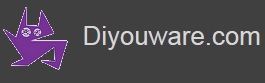What can it do?
Some people asked us to describe in more detail the capabilities of MKII.
Well, the robot is very versatile so it can do a lot of things. All depends on the toolhead you install on it.
We call “toolhead” the tool adapter needed to install a tool in the robot, for example a laser tool. Once you have the toolhead it is very easy to use the tool. Just uninstall any previously installed toolhead, connect the new one, and use it.
We already designed some toolheads but...
anybody can design and make them. They are made of plastic and printed with a 3D printer so, if for example you want to make a toolhead for that fantastic chinese mini tool that you bought at ebay for a few bucks you can do it very easily just modifying any toolhead drawing and 3D printing a new one.
Plotting
The plotting toolhead was the first one we made after putting together all the pieces of the prototype. You can use it very easily and quickly to print simple PCBs with a permanent maker.
UV Laser photo-engraving
As his predecessor the new robot can also photo-engrave with the PHR-803T laser. The important improvement here has been in the printing method because we changed it from vectorial to raster.
Raster printing is the method used by laser and inkjet printers. Vectorial is used by plotters.
In rastering mode the printer scans the printing surface from one side to other while pulsing the laser. This method is more precise and faster than printing vectors with g-code or hp-gl.
We obtained good results printing traces of min 10/12 mils with clearances of 10 mils or more. We mainly tested with negative dry-film but we added in the software the possibility to print positive films (not tested yet).
PCB manufacturing
The robot has been designed to print two-layer PCBs. First you print one side and then turn the PCB down and print the other side. Aligning layers when making this kind of PCBs is always a nightmare so to avoid this problem we built an aluminium fixture to firmly hold the PCB with dowel pins. With the same fixture and pins you can also precisely align the PCB and drill vias and holes with the rotary tool of your choice.
PCB stencil manufacturing
In addition to printing PCBs we believe we can also print PCB stencils, but we didn’t test it. The process to build stencils with a UV laser is similar to etch PCBs but instead of print on a PCB you print in a thin metal sheet.
In addition, using the robot’s fixture you can fix the PCB and the stencil and manually apply solder paste with a squeegee.
Solder Paste Dispensing
We haven’t tested it yet, but we think it will be very easy to add a paste dispensing tool to dispense solder paste.
You can also use this tool to deposit conductive glue on the vías. Metalize vías is another issue when making PCBs at home.
Drilling
The robot can use any small rotary tool of your preference like a Dremel or Proxxon. A lot of us already have one of these tools so why not use it?. The main problem to use this kind of tools in a robot is the weight and size. But we found a very elegant manner to support large and heavy tools of up to 1Kg, even more.
We already designed a tool adapter for Dremel Multi, but it’s very easy to design and add other adapters for different models and manufacturers. If you have a rare or old tool you can send us the measures and we can design one tooolhead for it.
3D Printing
We use a Gregg’s Extruder for 3D printing but you can use any other extruder tool. The printing area is not too big (70mm x 80mm) but it's enough to print small plastic objects as a complement of printing circuits. This tool is also an entry point to the world of 3D printing and you can save money re-using the mechanics of the PCB robot (or reuse your 3D extruder if you already have one 3D printer)
Milling
The robot can also mill soft materials like wax, polystyrene or soft wood using your handheld rotary tool (Dremel/Proxxon) or any other small spindle. We think it will be able also to engrave PCBs with a v-bit but we didn't test it yet. Neither the limits about the hardness of the materials it can process. The Acme screws and Nema 17 Motors develop a power torque so probably we can mill harder materials.
Pick & Place
Why not?. If you design the right toolhead you can pick and place SMD components.
UV laser resin 3D printing
We have a preliminary design of a toolhead for 3D printing UV resin with the PHR-803T pickup and saving more resin than traditional UV Resin laser printers.
Laser engraving/cutting
Some people asked us if MKII will be able to cut plywood with the PHR803-T laser. The answer is no, it won't.
Although the 405nm laser diode installed in the PHR803-T is powerfull enough to cut some materials, the Pickup and its electronics was not thought to the current levels you need to suply the diode to cut materials. And if you overcurrent the pickup probably you will destroy it.
To engrave or cut plywood with this kind of laser diode you have to install the diode in a special lens case, add a big heat radiator and overcurrent the diode to its limits. Then it will cut very slowly soft plywood till 5mm wide but the working life of the diode will be reduced. Some people tested to pulse the diode to avoid this.
So the answer is yes: MKII can engrave or cut small pieces of plywood but you need the appropiate laser cutting tool.
Food printing
It's cool now! May be we can print chocolate cookies while testing circuits!!
And much more....
Our feeling is that people around the world will start to create MKII toolheads for diferente tools and purposes. So If you have any idea or doubt about viability to add any kind of tool to MKII don't heasitate to send us an email and we will tell you if it is posible or not and the level of complexity.