Microscope ToolHead
We are very busy writing the tutorial and managing the shop but some days we have a minute to think about new TwinTeeth applications and write them in blogs entries like this. Today was one of these days.
This morning I was inspecting a PCB with a microscope and I thought: why not use it on TwinTeeth? It is one of those cheap, bad quality, USB microscopes you can find at ebay, but useful to see tiny objects.
So, I designed a new ToolHead hexagon and 3D printed it. Here it is:
Then I installed the new ToolHead on TwinTeeth and connected the microscope to my computer.
I also took these pictures and wrote this blog entry.
I did all those things in one hour. This is the power of TwinTeeth extendibility and 3D printing!
How useful is it?
I think it is quite useful. Now I can focus the microscope with precision moving the Z axis. The original microscope framework was a toy without any precision. I can also move manually the focus point on the X/Y dimensions and maintain the focus because the bed auto-levelling works really fine. I could also write g-code programs for inspecting things automatically. Even recognize visual patterns using the appropiate software and detect PCB failures. Also take pictures on those locations or make microscopic movies.
Here are some examples:

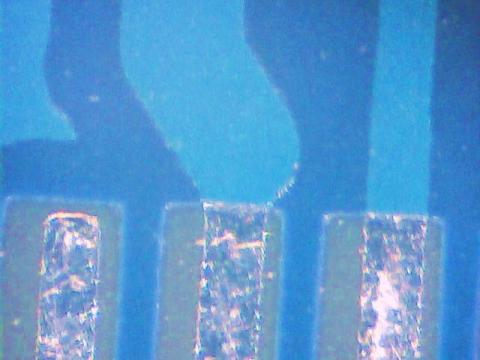
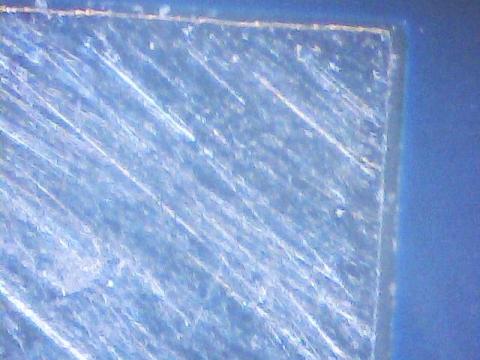
So, we have a new ToolHead: the microscope ToolHead.
If someone wants the .STL file to 3D print it, don't hesitate to contact me.
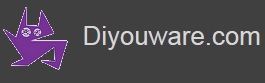
Comments
Its a cool hack!
Its a cool hack!